🎚 The Electric Slider
Unit 3 – Building Apps | December 13Do Now
Add a slider to your sketch and show the value of the slider when it is dragged, like this:
Slider Motion
You’re going to build something like this:
Now, add conditionals so that the robot (or emoji of your choice) follows a path around the screen, like this:
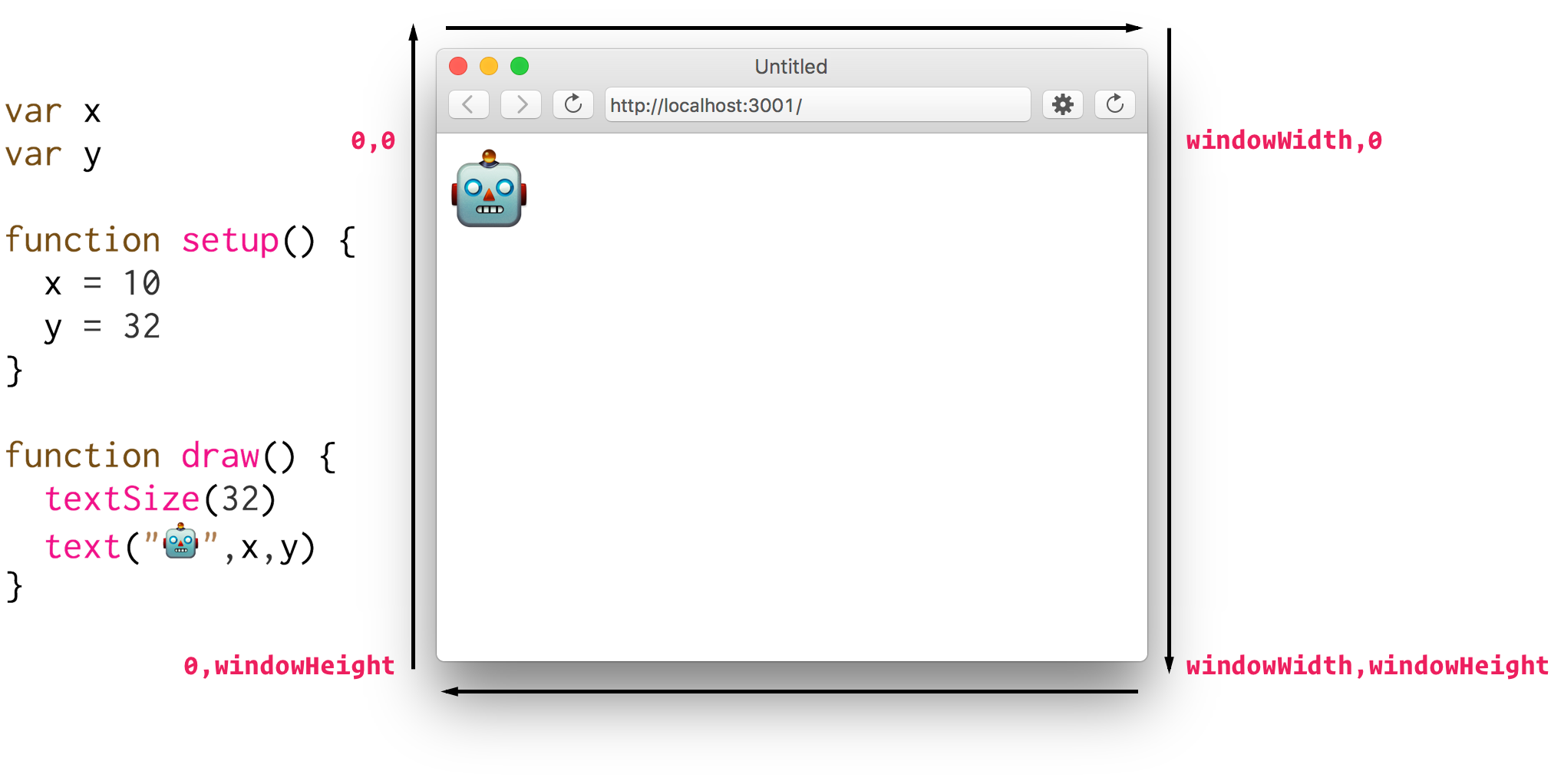
Checklist
| Specification | Points |
|---|---|
An emoji, with a textSize of at least 24px |
1 |
| At least 4 conditionals | 1 |
| Emoji follows path around screen | 1 |
| Code functions correctly if window size changes | 1 |
| Total | __/4 |
| Extensions | Points |
| Speed is adjustable | 1 |
| Use slider to adjust speed | 1 |